STRATEGY: Searching Historical SEDAR and SEC Press Releases (Combined)
Avantis makes it easy to search for historical (more than 90 days old) press releases across both the SEDAR and SEC collections simultaneously.
For press releases recently published (within the last 90 days) see News Dataset - Searching for Press Releases in Newswires
For older press releases, it is necessary to search for them in the Security Filings dataset. However, due to differences in filing structures, searching strategies vary:
-
SEDAR: Press releases are categorized under News Releases, making them easy to locate.
-
SEC: Press releases are typically filed as Exhibit 99s within 6-K and 8-K filings.
Below is the best practice for conducting a combined press release search in both collections.
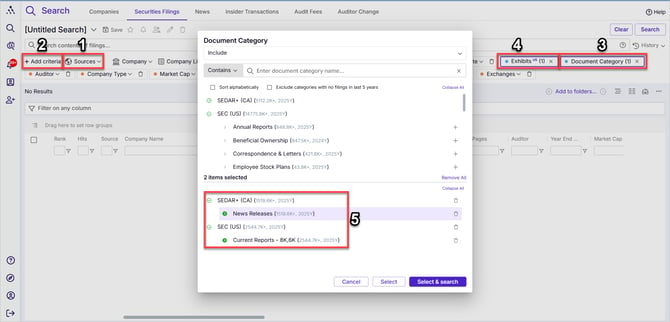
- Ensure you have neither jurisdiction selected under Sources so that you are searching both jurisdictions - CA and US
- If you don't already have Document Category and Exhibits visible among your active criteria, click on + Add criteria
- Find and add Document Category criteria
- If you don't find it under the Filing heading or using a search, it is because it is already visible among your active criteria and you just didn't notice
- Find and add Exhibits criteria
- If you don't find it under the Filing heading or using a search, it is because it is already visible among your active criteria and you just didn't notice
- Search in it for 99.1 and select EX-99 Additional Exhibits
- This criteria has a small "US" superscript beside its title, which indicates it only influences the US documents in your search
- You are specifying that all US documents found must be exhibits 99 (the exhibit press releases are generally filed as)
- This criteria has no effect on the Canadian documents being returned by the search
- In Document Category select:
- SEDAR > News Releases
- SEC > Current Reports - 8K,6K
- The exhibit criteria chosen above will only affect these documents so the only US docs you will get will be exhibits 99 to 8Ks and 6Ks
- Note that you will not get the primary documents (the primary documents aren't news releases) - the 8Ks and 6Ks themselves - you will only get the exhibits 99 attached to these filings, and that is all we want
- The exhibit criteria chosen above will only affect these documents so the only US docs you will get will be exhibits 99 to 8Ks and 6Ks
-
(Optional) Narrow Results with Keywords
- Add search terms such as the phrase News Release or Press Release to filter out non-news exhibits.
- Trade-off: This may exclude some relevant press releases that don’t explicitly contain those terms.
- Add search terms such as the phrase News Release or Press Release to filter out non-news exhibits.
- Add any other criteria and search terms and click search
- If you are looking for other search terms just write the word and after the above search terms and add your additional search terms
- eg - News Release or Press Release and first quarter results
- If you are looking for other search terms just write the word and after the above search terms and add your additional search terms