Sort Search Results on Multiple Columns
Avantis allows you to sort, multi-sort, filter, and group your rows based on column values. For advanced organization, we recommend reviewing Grouping Your Search Results (see Grouping Search Results). Below are step-by-step instructions to help you get started with sorting your results.
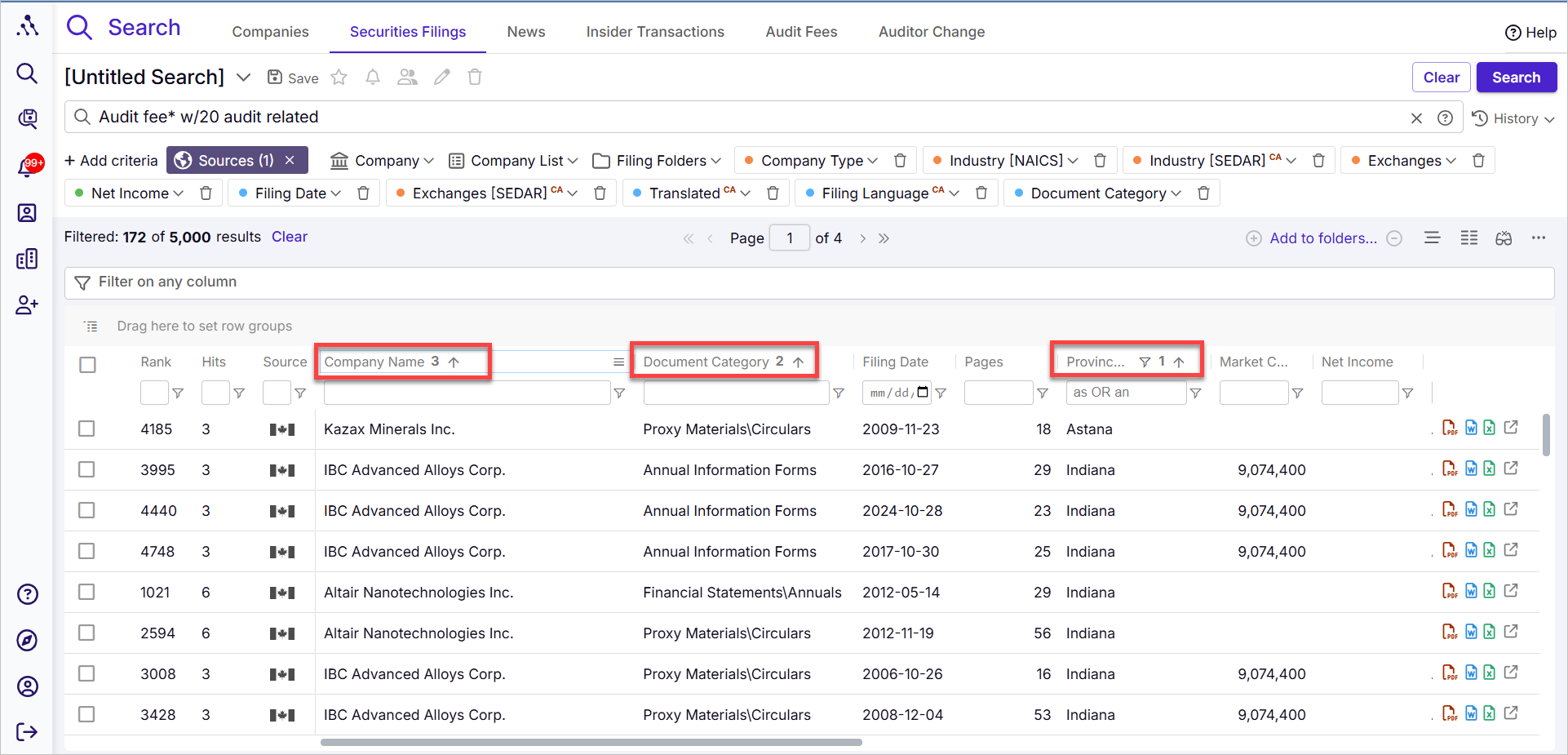
Hold down the shift button as you click additional column headers to sort by several columns in a hierarchical order
Video: Sorting Your Rows of Search Results
How to Sort Your Results:
-
Click on the column header of the column by which you want to sort your results.
-
Click the header again to reverse the sorting order.
- Click on it a third time to remove all sorting from that column (return to the default order it was in previous to sorting)
-
To multi-sort, sort one column as per above, then hold down the Shift key while clicking a second column.
-
When multi-sorting:
-
The first selected column (marked with 1) is sorted first.
-
Among rows with identical values in that first column, sorting is then applied to the second column (marked with 2).
-
-
You can multi-sort using multiple columns, not just two.