STRATEGY: Finding Contracts, Agreements, Attachments, or Documents Filed in Non-Specific Categories
Finding Attached or Misfiled Documents (Scroll down for video)
While some core documents—like Management Information Circulars (MICs), Financial Statements, Annual Reports, MD&As, and Annual Information Forms—are always filed as standalone documents, they often contain or have attachments that are not filed independently. These can include:
-
Arrangement Agreements
-
Fairness Opinions
-
Articles of Incorporation
-
Other valuable supporting materials
In other cases, important documents may be filed as standalone submissions but under broad or non-specific categories, such as “Material Documents” or “Other”—making them difficult to locate through conventional filtering.
Why Standard Filters Fall Short
These documents often do not appear under specific document categories or descriptions. For example:
-
A Fairness Opinion may be included as an attachment to a MIC, but won't show up as a standalone filing or under a searchable document type.
-
Similarly, a key document may be filed under “Other” with a vague title, making it hard to retrieve directly.
Recommended Search Strategy
- Arrangement agreement* w/20 appendi* or schedule* or exhibit* or annex* or execution copy or execution version or xfirstword
- Fairness Opinion* w/20 appendi* or schedule* or exhibit* or annex* or execution copy or execution version or xfirstword
- Articles of incorporation* w/20 appendi* or schedule* or exhibit* or annex* or execution copy or execution version or xfirstword
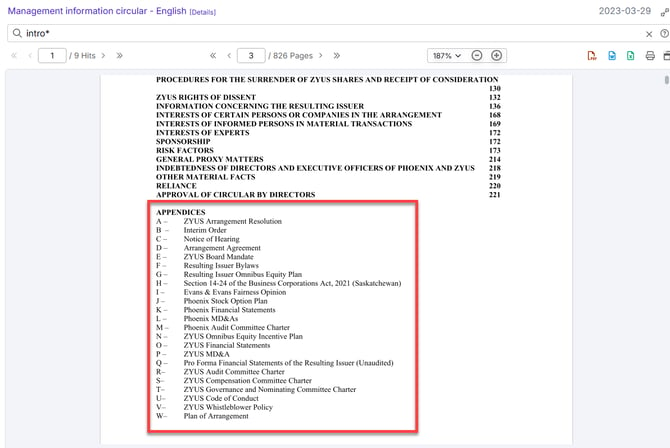
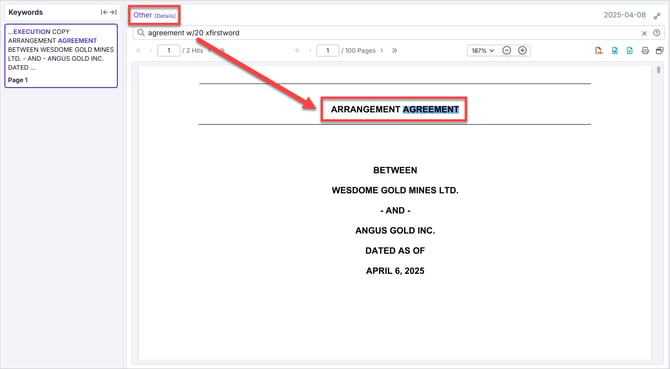
Strategies
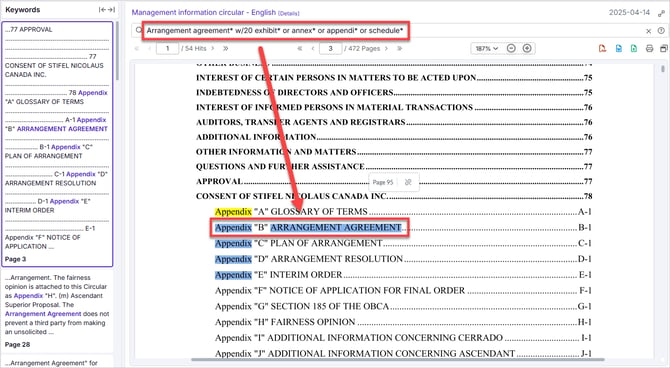
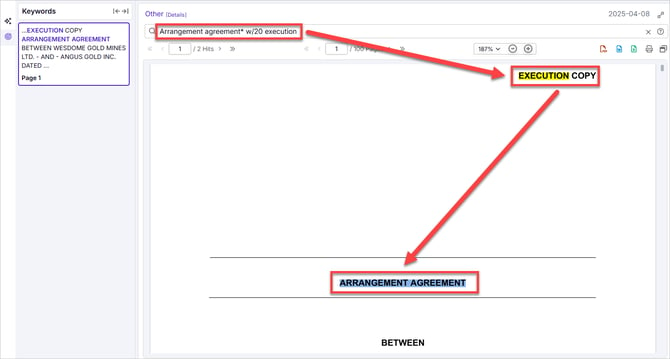
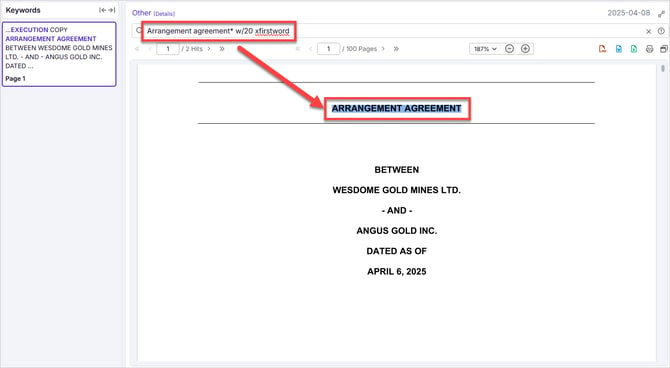
- Arrangement agreement* w/20 appendi* or schedule* or exhibit* or annex* or execution copy or execution version or xfirstword
- Fairness Opinion* w/20 appendi* or schedule* or exhibit* or annex* or execution copy or execution version or xfirstword
- Articles of incorporation* w/20 appendi* or schedule* or exhibit* or annex* or execution copy or execution version or xfirstword
- The w/20 (within 20 words specification) is a suggestion only. In some longer tables of contents, w/30 or even w/50 might give better results. Due to the variation in the length and structure of documents, there is no one distance (20 words, 30 words, 40 words, 50 words) that is guaranteed to work best in all instances, so it's best to keep the exact number of words distance flexible in your mind and perhaps try a few variations until you achieve success.
- At times you may want to run this search across all Document Categories without specifying - this is certainly the broadest search possible. At other times, you may know, or have a hunch that the document you're looking for is attached to a specific document (such as an MIC) and you may choose to limit your Document Categories.
- If your search is for a contract specifically, you should certainly include "Material Contracts and Agreements" as well as MICs (Management Information Circulars) among your Document Categories.