STRATEGY: Searching for Contracts, Agreements, Standalone or Appended Documents – Best Practices
Searching for Documents with Multiple Categories
Contracts, agreements, and other documents like articles of incorporation, company charters, fairness opinions, interim orders, expert opinions, etc., can be filed under various categories and difficult to find effectively. These documents may be:
- Attached to larger documents (e.g., management information circulars, financial statements) as appendices or exhibits
-
Filed as standalone documents in random categories or descriptions
To conduct an exhaustive search for any document that could be filed in multiple categories, follow the steps in the video or refer to the article below.
.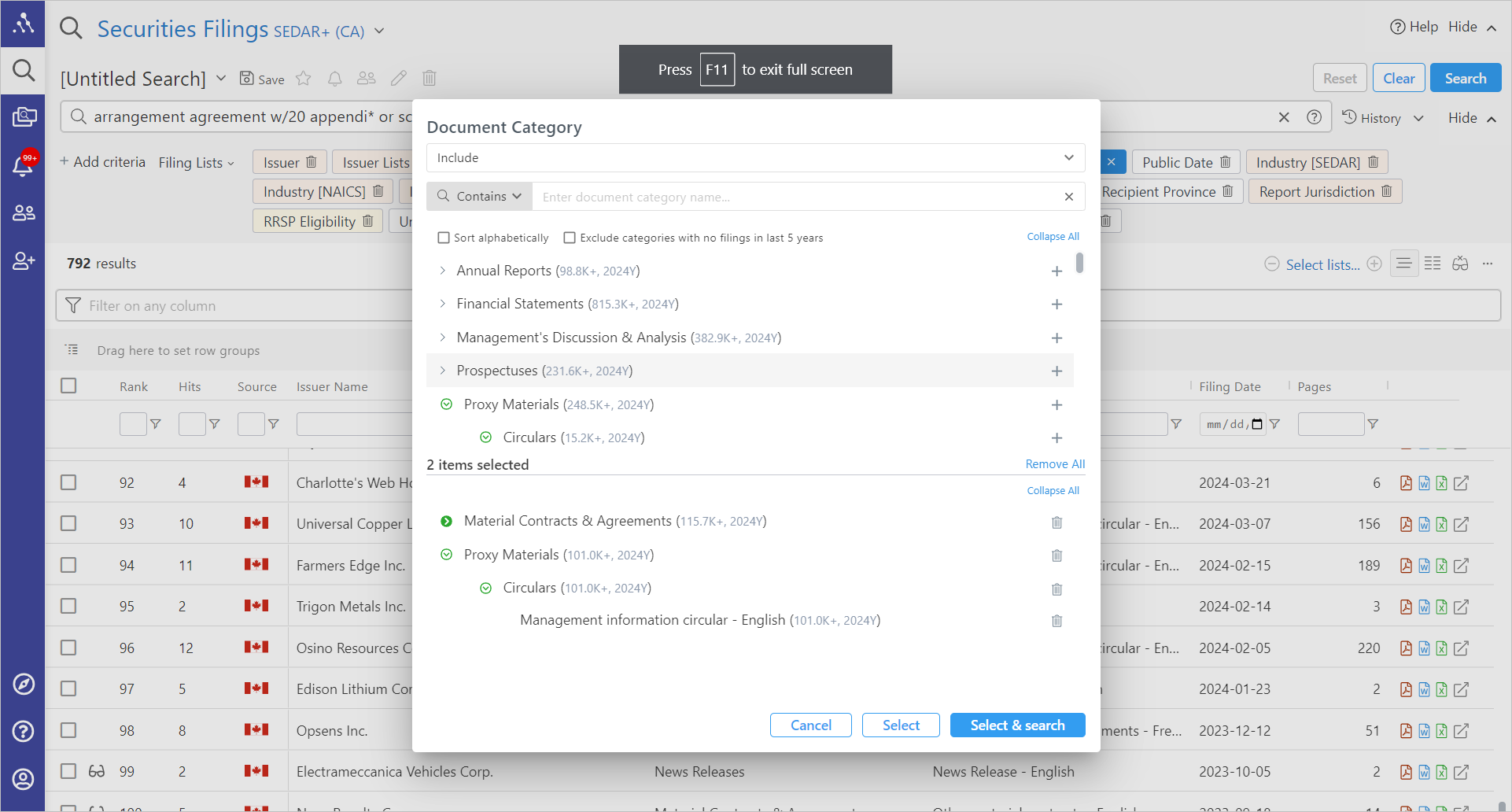
Contracts and Agreements Search Strings
Version 1 – Searching for standalone agreements in various categories:
arrangement agreement w/20 xfirstword
Version 2 – Searching for agreements appended to larger documents:
arrangement agreement w/20 appendi* or schedul* or annex* or exhibit* or execution
Version 3 – Combining both standalone and appended agreements search (may produce more noise):
arrangement agreement w/20 appendi* or schedul* or annex* or exhibit* or execution or xfirstword
Replace “arrangement agreement” with the document type you're searching for
Examples
arrangement agreement w/20 appendi* or schedul* or annex* or exhibit* or execution or xfirstword
fairness Opinion w/20 appendi* or schedul* or annex* or exhibit* or execution or xfirstword
articles of incorporation w/20 appendi* or schedul* or annex* or exhibit* or execution or xfirstword
Searching for Contracts, Agreements, Standalone or Appended Documents - Step by Step
-
Copy and paste the search string into the full-text search bar. Your full-text search bar will now contain one of these 3 search strategies:
-
Standalone search: arrangement agreement w/20 xfirstword
-
Attachments search: arrangement agreement w/20 appendi* or schedul* or annex* or exhibit* or execution
-
Combined search: arrangement agreement w/20 appendi* or schedul* or annex* or exhibit* or execution or xfirstword
-
-
Replace "arrangement agreement" in your search with whichever document type you're trying to find (e.g., "purchase and sale agreement", "articles of incorporation", "fairness opinion", etc.).
- If the document type you are looking for has the words "and" or else "or" in their names, their names must be in quotation marks - " "
- eg - "agreement of purchase and sale" w/20 appendi* or schedul* or annex* or exhibit* or execution or xfirstword
- If the document type you are looking for has the words "and" or else "or" in their names, their names must be in quotation marks - " "
-
Decide if you're looking for standalone documents, appended documents, or both, and continue with the appropriate strategy below.
Standalone Documents Only:
-
If looking for standalone documents only, limit your search to this string:
arrangement agreement w/20 xfirstword -
Decide if you want to limit your search to certain document categories or search across all filing categories.
-
If you only want results from the Material Contracts & Agreements document category (which contains contracts and agreements from several SEDAR descriptions as well as other document types filed under "other" or "material documents"), select this category in Document Category.
-
This will not find all standalone agreements, but it will find all agreements filed into contract-related descriptions.
-
-
To do an exhaustive search for all standalone agreements, remove all Document Category values and search against all document categories (by leaving this criteria blank).
-
You may opt to add a date range selection in Filing Date to get fewer than 1000 results, so you can view a complete result set (not a capped result set – Avantis caps results at 1000).
- For more detail, seeTROUBLESHOOTING: Missing Documents In My 1000+ Results
-
Click Search. Avantis will highlight where "arrangement agreement" (or whatever you are searching for) appears at the top of the document, typically targeting cover and title pages.
Appended Documents Only:
-
If looking for appended documents only, limit your search to this string:
arrangement agreement w/20 appendi* or schedul* or annex* or exhibit* or execution
-
Decide if you want to limit your search to certain document categories or search across all filing categories.
- Limiting document categories can increase the % of useful documents returned while searching across all document categories can yield an overall higher number of useful results
-
If you only want results from a document category likely to contain your appended documents, you must know which document category to search.
-
For contracts and agreements, Management Information Circular is a popular category to find attached agreements.
- Contracts and agreements may be attached to other documents as well but the majority of them would be attached to this type
- If you don't know the document categories your document is likely to be attached under, do a more exhaustive search
-
-
To do an exhaustive search for all attached/appended agreements, remove all Document Category values and search across all document categories (by leaving this criteria blank).
-
Add a date range selection in Filing Date if you want to get fewer than 1000 results for a complete result set (not capped).
-
Click Search. Avantis will highlight where "arrangement agreement" (or your target document) appears near words like "appendix," "schedule," "annex," or "exhibit." You will be scanning for Table of Contents mentions providing page numbers.
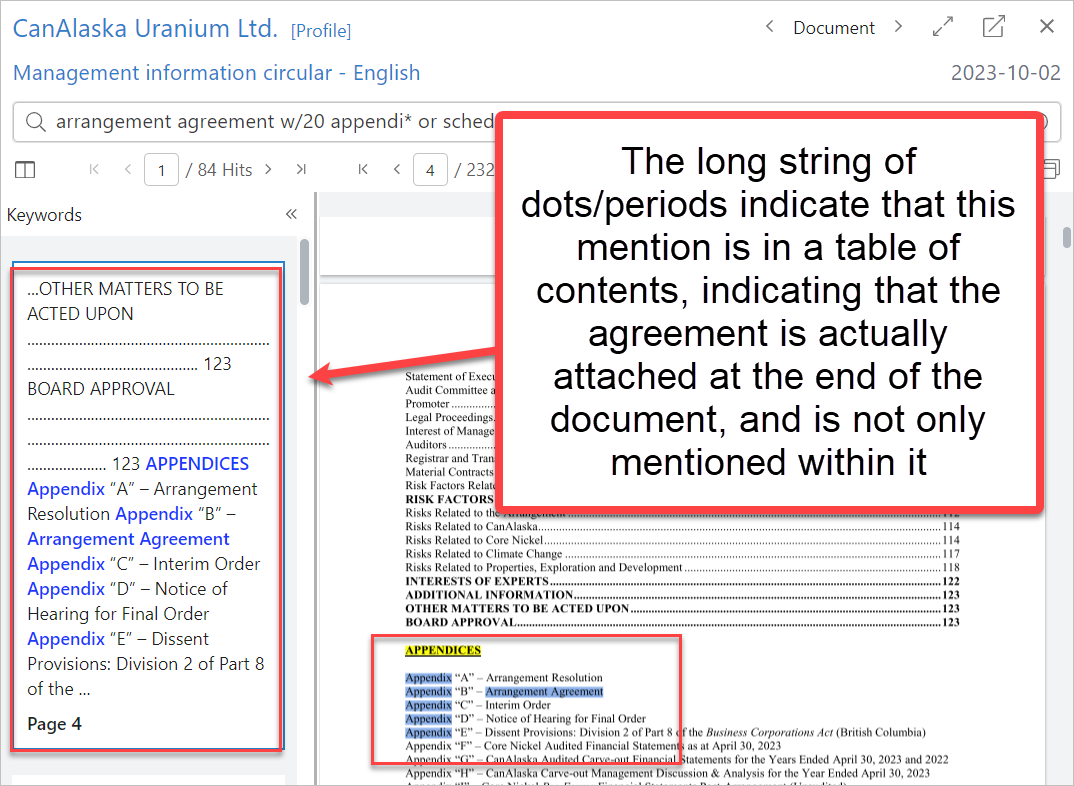
Both Appended and Standalone Documents:
-
If looking for both appended and standalone documents, use the entire search string:
arrangement agreement w/20 appendi* or schedul* or annex* or exhibit* or execution
-
Decide if you want to limit your search to certain document categories or search across all filing categories.
Advantages and Disadvantages of Searching All Document Categories:
-
Advantage: It's the only comprehensive search because some contracts and agreements are filed in unexpected places. Searching all document categories ensures you catch them all.
-
Disadvantage: You will get more noise (irrelevant documents), which is a necessary trade-off to ensure every relevant document is captured.
-
Use Case: If you're tracking down a specific agreement and need to do a comprehensive search, this is the best strategy.
- Use a date range to ensure you receive less than your maximum results per search
-
Use Case: If you're looking for every single instance of a type of agreement, this is the best strategy.
- Use a date range to ensure you receive less than your maximum results per search
Advantages and Disadvantages of Searching Specific Document Categories:
-
Advantage: Results are more targeted, with fewer irrelevant documents.
-
Disadvantage: While most agreements are filed in predictable categories, some are not, meaning some documents will be missed.
-
Use Case: If you're looking for a sampling of relevant documents and don’t need to find every instance, this is the best strategy.
Searching Agreement Types with "and" in Their Name:
-
If the agreement you're searching for has "and" in the name (e.g., "Support and Voting Agreement"), enclose it in quotation marks.
-
Without quotation marks, the search would look for:
-
Any mention of "support" in any context (unrelated to agreements).
-
Mentions of "voting agreement" (unrelated to "support").
-
The "and" is treated as a connector for two separate conditions.
-
-
Use quotation marks (e.g., "Support and Voting Agreement") to ensure the search respects the title and treats "and" as part of the agreement's name.
For a detailed walkthrough, scroll up and view the video above.